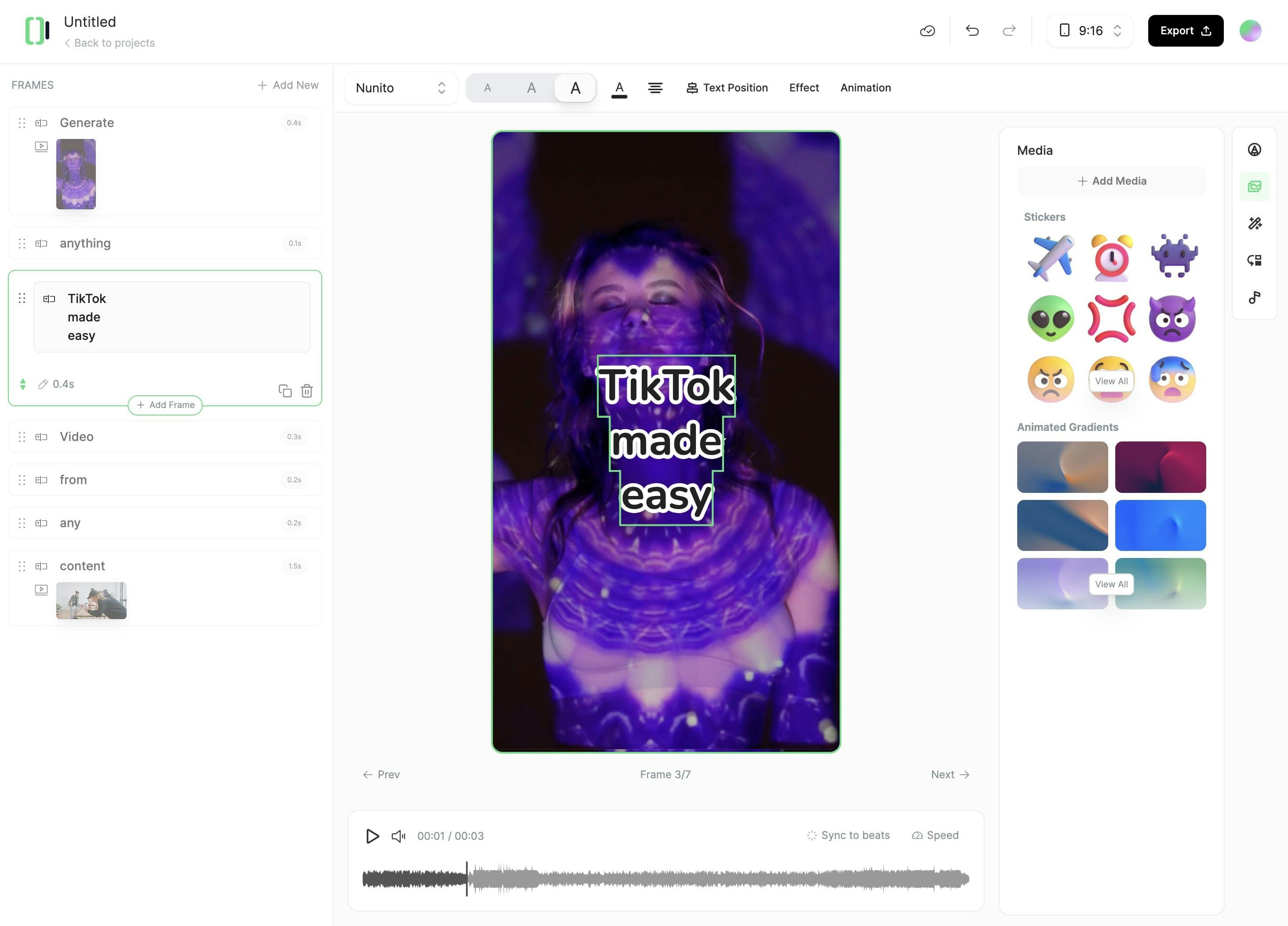AI Movie Maker
Craft studio-quality AI videos from text or URLs in minutes. Bring your ideas to life with dynamic visuals & realistic voices.
Generate Now
Output Example

Craft studio-quality AI videos from text or URLs in minutes. Bring your ideas to life with dynamic visuals & realistic voices.
Output Example

Begin by entering your script into the text field. If you're working with existing content, simply paste the link. To guide specific visuals, use [descriptive words] in brackets. For instance, "[joyful child]" instructs the AI on the type of image to use at that point. Our AI processes your script, preparing to transform your words into a mind-blowing video.
Next, decide on the look and sound of your video. Pick a voice from our AI options, or incorporate your own by uploading an audio file. Then, select your visual preference: would you like dynamic moving images, crisp still pictures, or scenes that smoothly transition into each other? Determine the dimensions of your video, and finally, select some background music to complement your content.
Click the 'Generate' button and watch your video come to life. Once it's ready, review what the AI has created. If you want to make any changes, our built-in editor is at your disposal. You can adjust the timing, modify how text appears on screen, or switch out visuals until you're completely satisfied with the end result.
Typeframes' diverse tools makes video creation effortless.From text and website content to social media posts, turn any idea into captivating video content!
Whether it's a blog post, social media caption, or any text content, start by writing the words you want to bring to life.
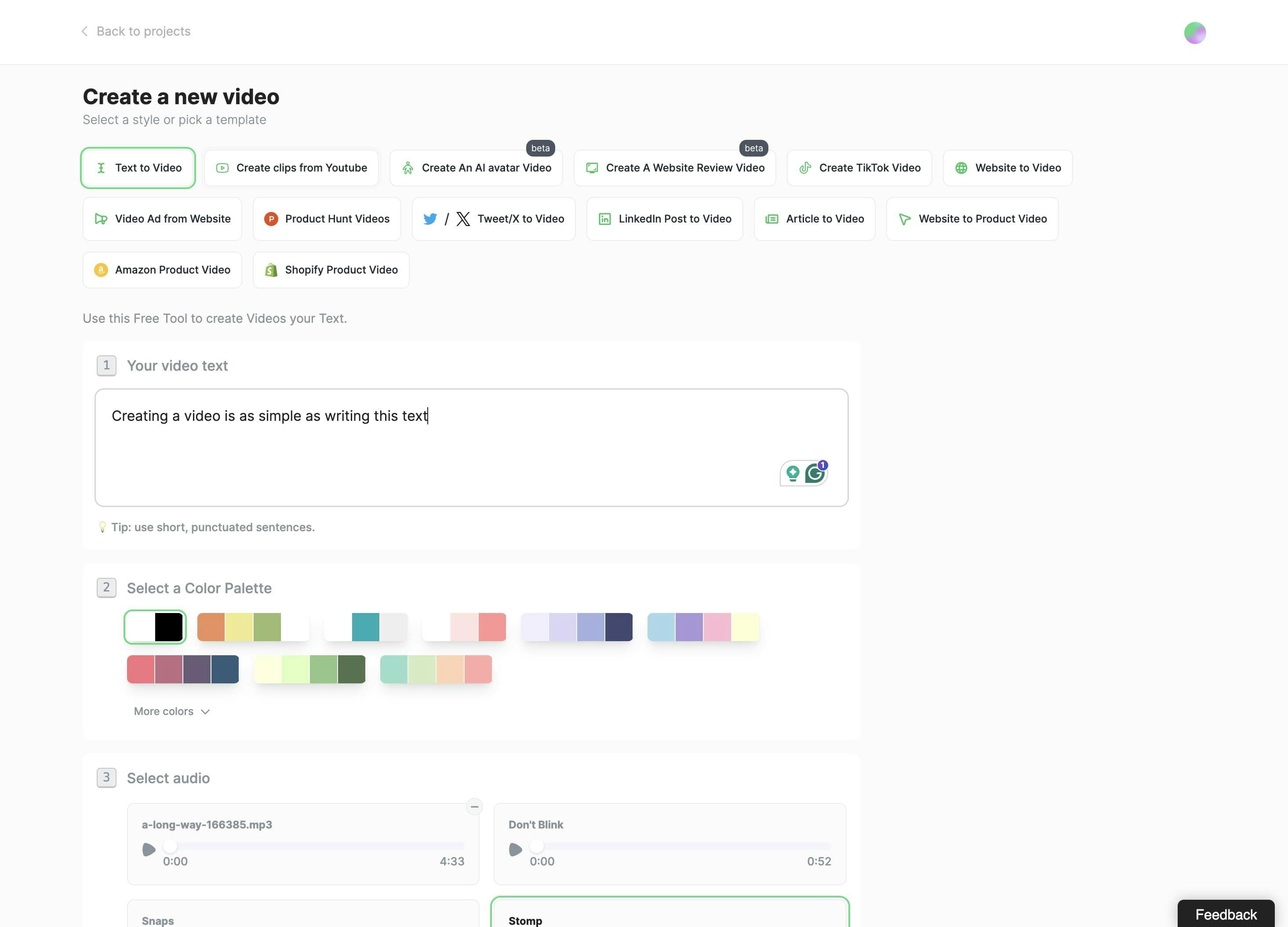
Typeframes gives you the tools to make your story uniquely yours.
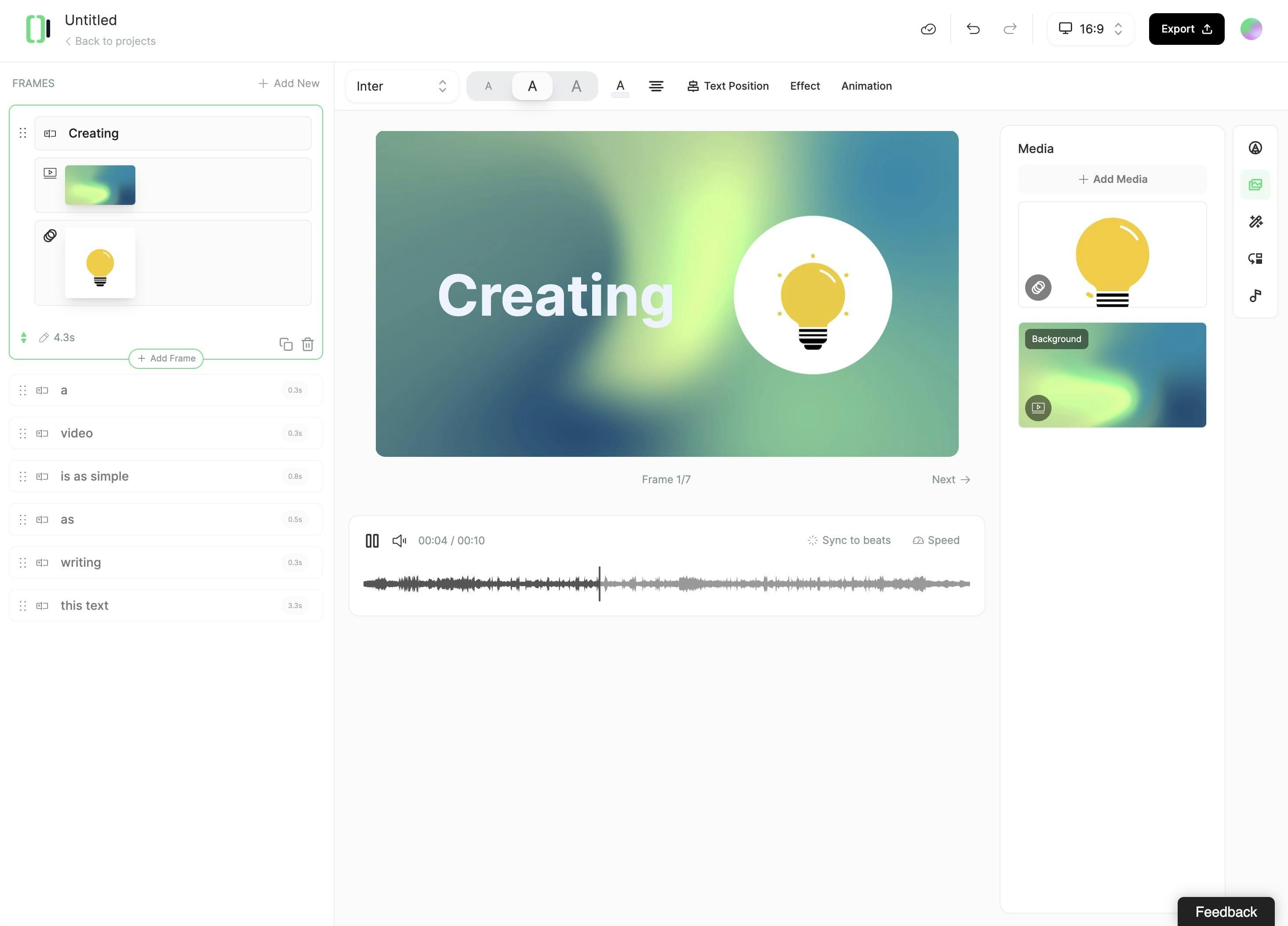
Create perfect videos for social media, grab attention, and grow your business.