How to Create Short Video Clips from YouTube with Typeframes
In today's fast-paced digital world, short-form video content has taken the internet by storm. Platforms like TikTok, Instagram Reels, and YouTube Shorts have revolutionized the way we consume and create video content. However, creating engaging short videos from lengthy YouTube content can be a daunting task. That's where Typeframes comes in, offering a seamless solution to transform your YouTube videos into captivating short clips.
Try TypeFrames for free, create a video from your text in seconds with AI.

In this blog post, we'll cover:
The Rise of Short-Form Video Content
Short-form video content has exploded in popularity, with platforms like TikTok and Instagram Reels attracting millions of users worldwide. The appeal of short videos lies in their ability to capture attention quickly, deliver a message effectively, and encourage engagement. As a result, businesses and content creators are increasingly incorporating short-form videos into their marketing strategies to reach a wider audience and drive conversions.
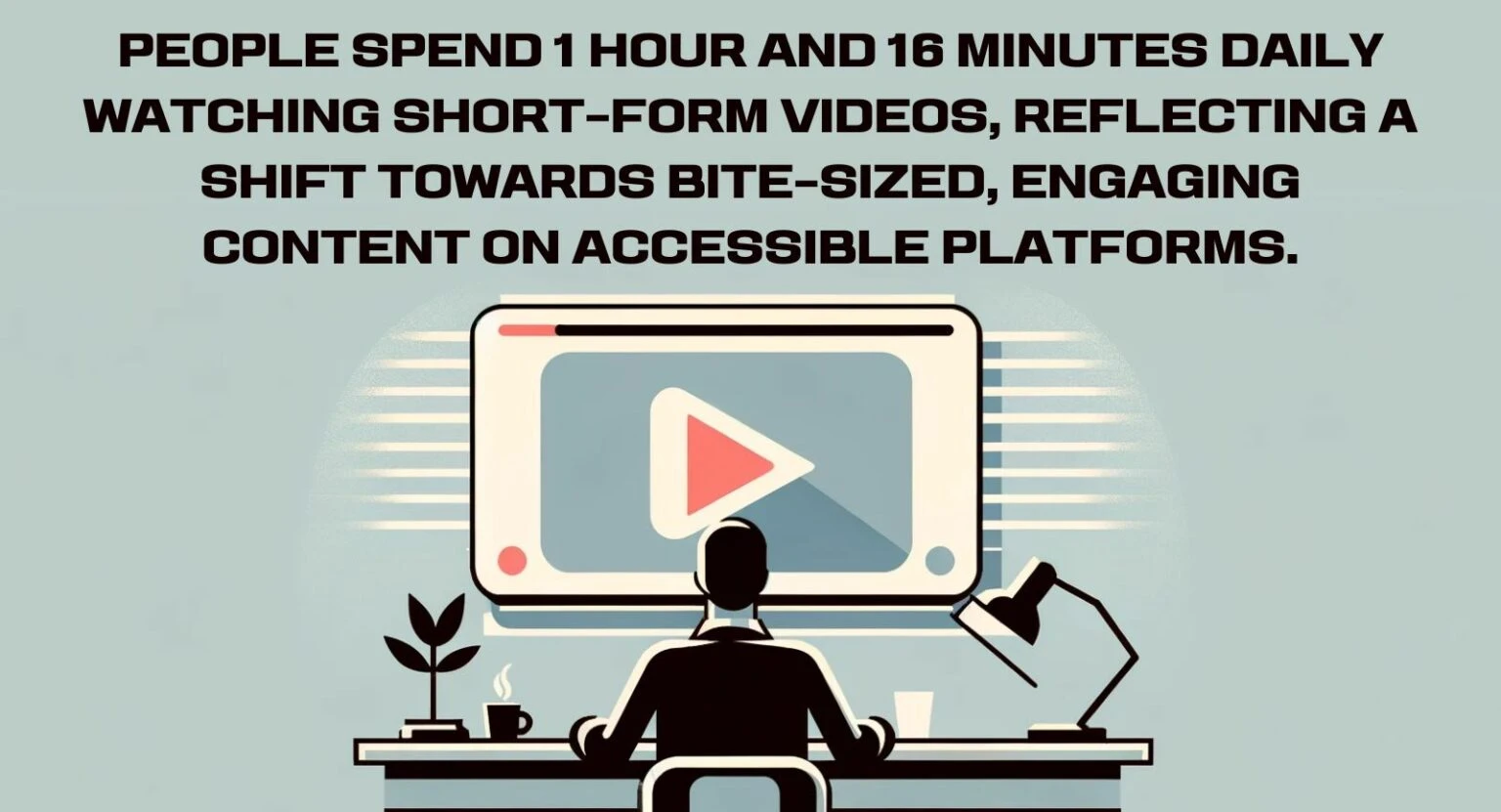
The Challenge of Creating Short Videos from YouTube Content
While the demand for short-form video content is high, creating engaging clips from lengthy YouTube videos can be time-consuming and challenging. Traditional video editing software often requires technical expertise and can be overwhelming for beginners. Moreover, manually sifting through hours of footage to find the most compelling moments is a tedious process. This is where Typeframes comes to the rescue, offering a user-friendly solution to create short video clips from YouTube content effortlessly.
Introducing Typeframes: The Ultimate YouTube to Short Video Solution
Typeframes is a powerful AI-driven platform that simplifies the process of creating short video clips from YouTube content. With its intuitive interface and advanced features, Typeframes enables users to transform lengthy videos into engaging short clips in just a few clicks.
How Typeframes Simplifies the Video Creation Process
Typeframes' 'Create Clips from YouTube' feature streamlines the video creation process by automating key steps:
- Inputting a YouTube URL: Simply paste the URL of the YouTube video you want to convert into a short clip.
- AI-powered video summarization: Typeframes' advanced AI algorithms analyze the video content and extract the most relevant and engaging moments.
- Customizable video editing: Easily customize the generated video clip by adding text overlays, adjusting the duration, and selecting a preferred aspect ratio.
- One-click export: Export your polished short video clip with a single click, ready to be shared on various social media platforms.
By automating these steps, Typeframes saves you valuable time and effort, allowing you to focus on creating compelling content rather than getting bogged down by technical complexities.
Step-by-Step Guide: Creating Short Video Clips with Typeframes
Now that you understand the benefits of using Typeframes for YouTube to short video conversion, let's dive into a step-by-step guide on how to create captivating short clips using the platform.
Step 1: Input a YouTube Video URL
To get started, head over to the Typeframes website and navigate to the 'Create Clips from YouTube' tool. Paste the URL of the YouTube video you want to convert into the input field. Select a voice from the list of AI voices or add a custom ElevenLabs voice and click 'Generate.'

Step 2: Customize the Generated Video Clip
Once Typeframes has analyzed the YouTube video and generated a short clip, you can customize various aspects of the video to suit your preferences:
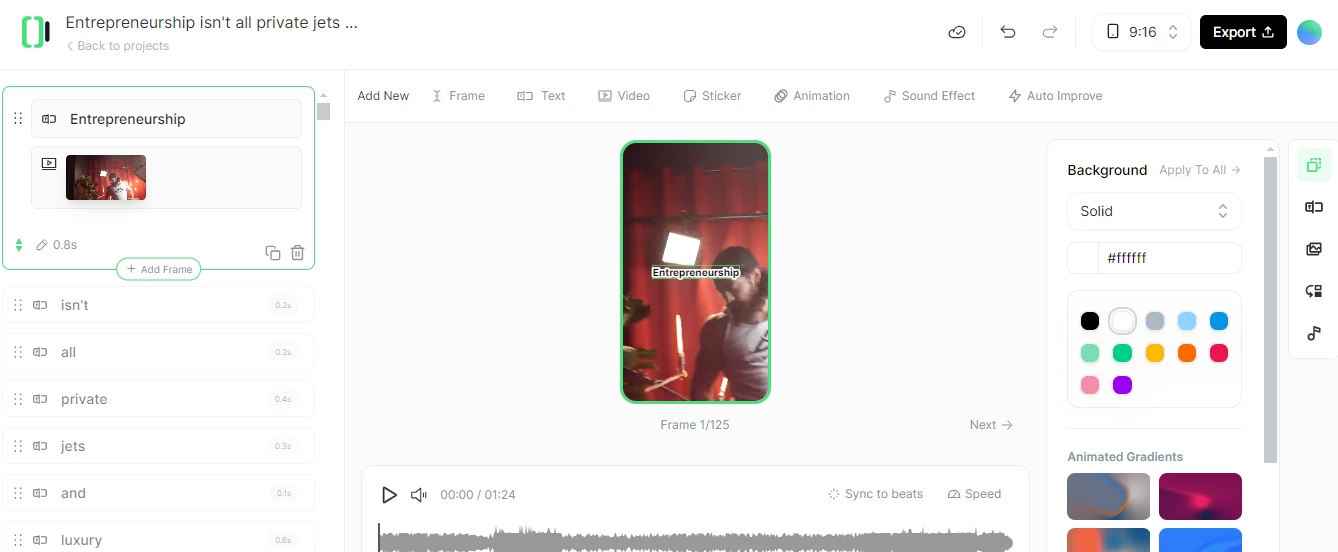
- Voiceover: Select from a range of AI-generated voiceovers in different languages and accents to narrate your video. Or upload a voiceover file in your own voice to add on top of the video.
- Text Overlays: Add engaging text overlays to emphasize key points and enhance the visual appeal of your video.
- Animations: Choose from a library of eye-catching animations to make your video more dynamic and engaging.
- Duration: Adjust the length of your short video clip to ensure it aligns with the platform you intend to share it on.
Step 3: Preview and Export the Final Video
Before exporting your short video clip, preview it to ensure it meets your expectations. Make any necessary adjustments and, when satisfied, click the 'Export' button. Typeframes will process your video and provide you with a download link once it's ready. You can then share your engaging short video clip across various social media platforms to capture your audience's attention and drive engagement.
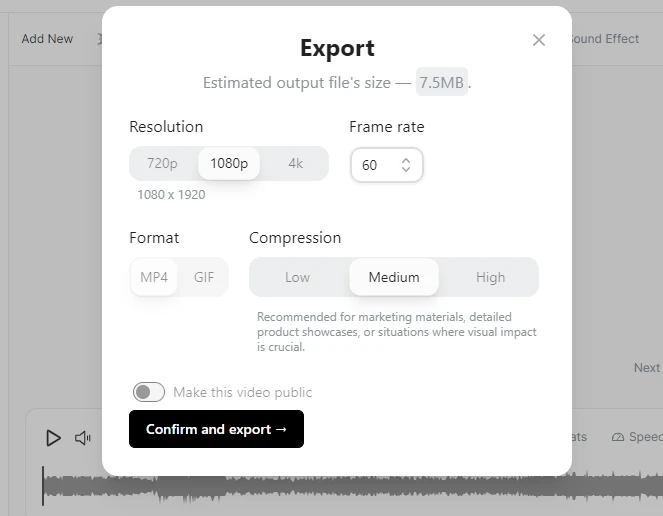
Advantages of Using Typeframes for YouTube to Short Video Conversion
Typeframes offers numerous advantages for content creators and businesses looking to create compelling short video clips from YouTube content:
- Time-saving and user-friendly: Typeframes' intuitive interface and automated features make the video creation process quick and effortless, even for those with limited video editing experience.
- Fully customizable: With a range of customization options, including voiceovers, text overlays, and animations, you can create short video clips that align with your brand's style and messaging.
- Improved SEO and engagement: Short-form video content is highly shareable and can boost your online visibility, driving traffic to your website and increasing user engagement.
- Suitable for all skill levels: Whether you're a beginner or an experienced video creator, Typeframes caters to all skill levels, making it an accessible tool for anyone looking to create captivating short video clips.
Real-World Applications and Success Stories
Numerous businesses and content creators have already leveraged Typeframes to create engaging short video clips from their YouTube content, resulting in increased conversions and audience growth. Here are a few success stories:
- E-commerce brand: An e-commerce brand used Typeframes to create short product showcase videos from their YouTube content, resulting in a 30% increase in product page visits and a 15% boost in sales.
- Educational content creator: An educational content creator transformed their lengthy YouTube tutorials into bite-sized video clips using Typeframes, leading to a 50% increase in viewer retention and a 25% growth in channel subscribers.
- Marketing agency: A marketing agency utilized Typeframes to create short video ads for their clients, resulting in a 40% increase in click-through rates and a 20% reduction in ad spend.
These success stories demonstrate the power of short-form video content and how Typeframes can help businesses and content creators achieve their goals by simplifying the video creation process.
Conclusion
In the era of short attention spans and mobile-first content consumption, creating engaging short video clips from YouTube content is no longer an option but a necessity. Typeframes offers a game-changing solution, enabling users to transform lengthy videos into captivating short clips with ease.
By leveraging Typeframes' AI-powered features and customization options, you can create compelling short-form video content that resonates with your audience, boosts engagement, and drives conversions. Whether you're a business looking to showcase products or a content creator aiming to expand your reach, Typeframes is the ultimate YouTube to short video solution.
So, what are you waiting for? Try Typeframes today and experience the power of short-form video content firsthand. Unlock the potential of your YouTube content and take your online presence to new heights with Typeframes.
Try TypeFrames for free, create a video from your text in seconds with AI.

Pro-tip: Typeframes also offers a range of other video creation tools, such as the Text to Video and Tweet to Video features, allowing you to create engaging video content from various sources. Explore the full suite of Typeframes tools to elevate your video marketing game.
Generate viral TikTok videos using AI. Discover how to create engaging content that boosts your reach and followers.
Discover how Typeframes simplifies the AI video creation process, allowing you to create professional-quality videos that enhance user engagement, SEO, and conversions.
Transform your audio content into engaging videos with Typeframes' Audio to Video feature. Follow this step-by-step guide to create captivating videos effortlessly using AI.
Discover the best times to post on TikTok in 2024 to maximize your engagement and reach. Boost your TikTok strategy now!
