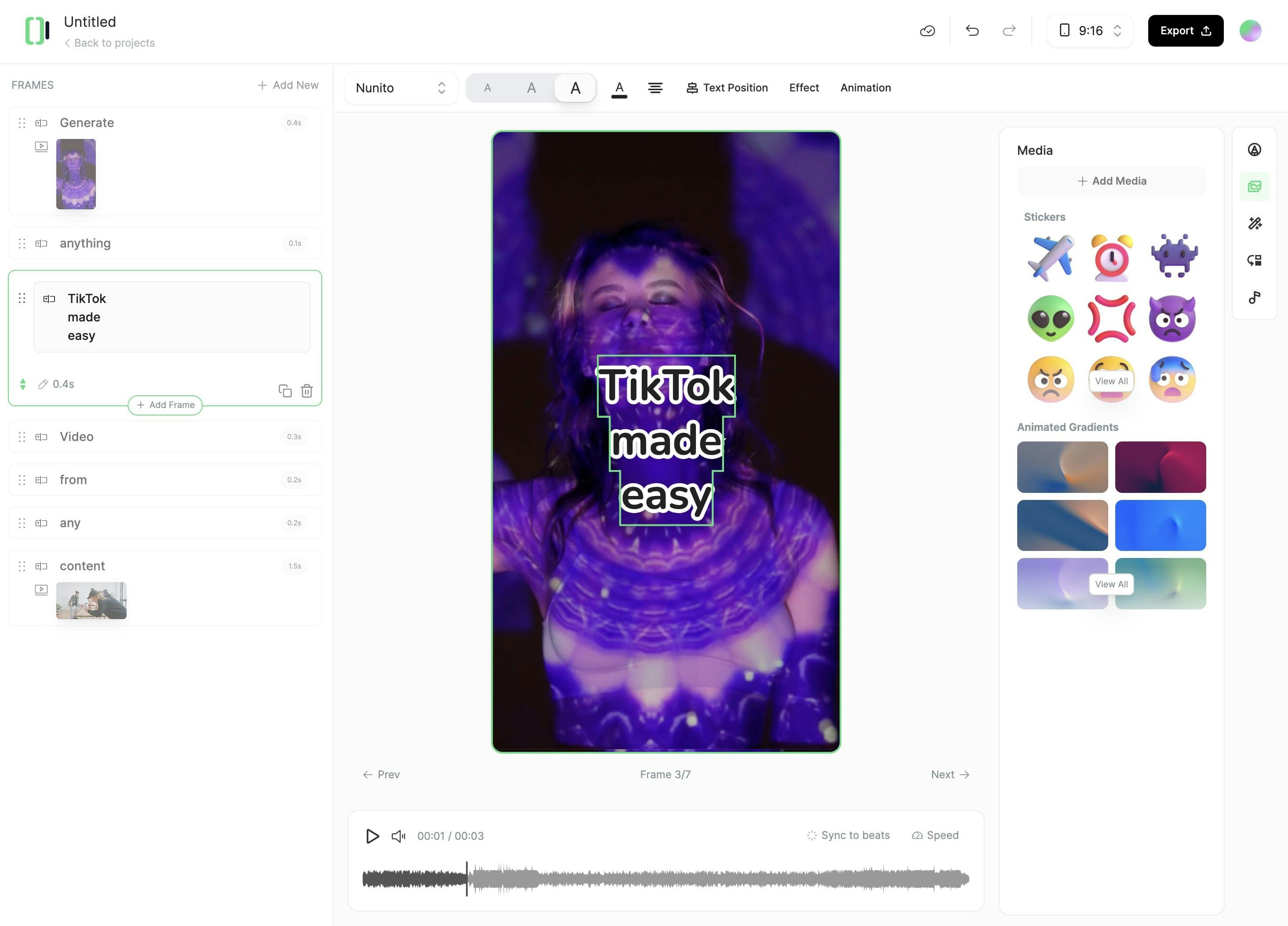AI TikTok Video Generator
Create viral TikTok videos from scripts or links with our AI TikTok Video Generator. Skip the filming, and refine to perfection with unlimited editing capabilities.
Generate Now
Output Example

Create viral TikTok videos from scripts or links with our AI TikTok Video Generator. Skip the filming, and refine to perfection with unlimited editing capabilities.
Output Example

Start by entering the text for your video script in the input field. Alternatively, you can paste a URL link to a tweet, LinkedIn post, blog article, or other web content that you want to convert into a TikTok video.
Select one of the realistic AI voices provided by ElevenLabs, or add a custom ElevenLabs voice via link. You can also choose to record your own voiceover and/or video directly in the tool, with options to select your mic, webcam, and audio quality.
Choose your desired video style from the options: stock videos, moving AI images, AI generated visuals, or AI morphed video. Guide the media generation by including text in [brackets] in your script. Then select a background music track or upload your own audio file.
Click the 'Generate Video' button and your unique TikTok video will be created in just minutes, complete with graphics, captions, transitions and more based on your inputs. After generation, you can use the built-in editing tools to trim, customize and refine your video as desired before downloading and sharing.
Typeframes' diverse tools makes video creation effortless.From text and website content to social media posts, turn any idea into captivating video content!
Whether it's a blog post, social media caption, or any text content, start by writing the words you want to bring to life.
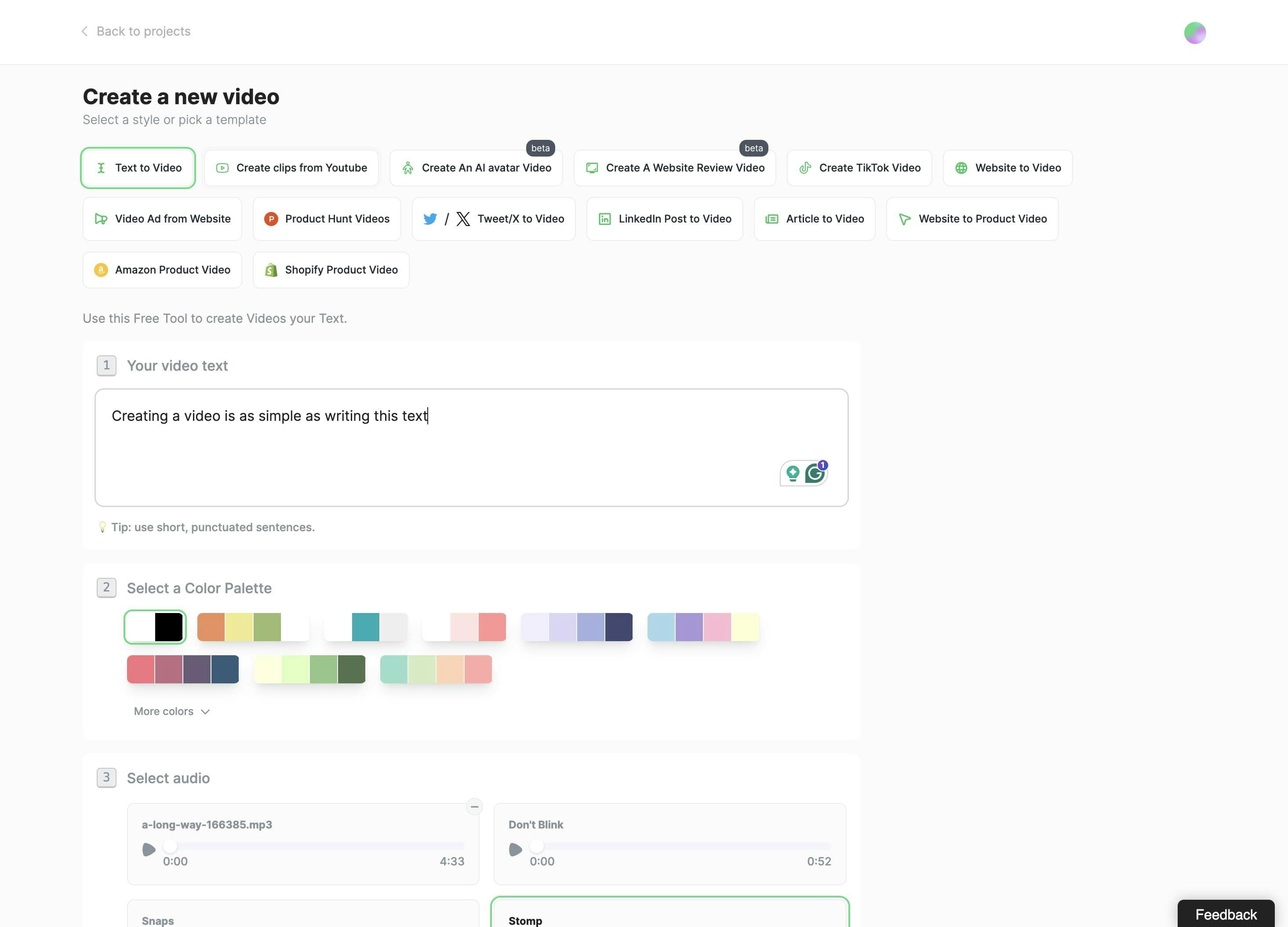
Typeframes gives you the tools to make your story uniquely yours.
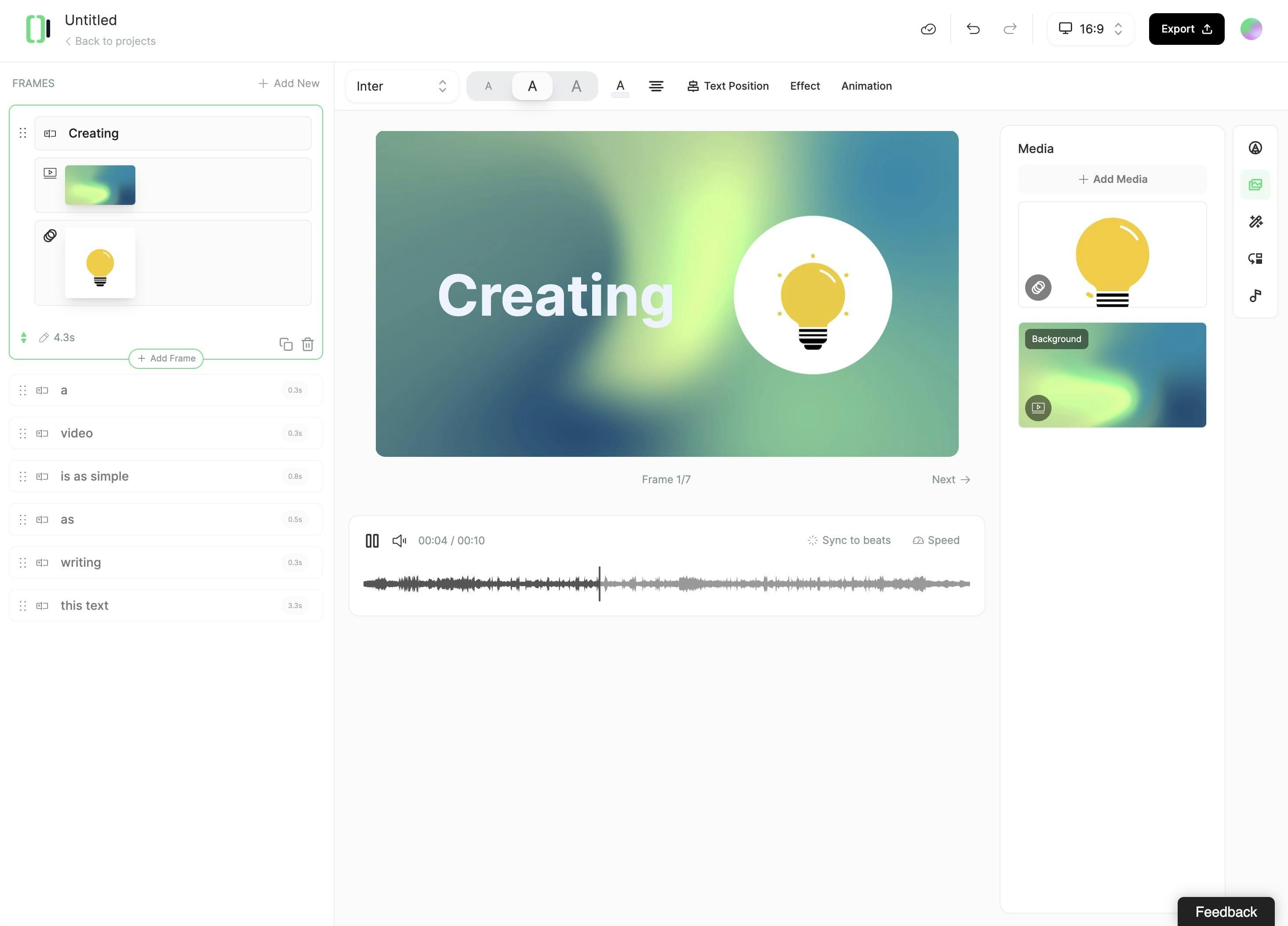
Create perfect videos for social media, grab attention, and grow your business.