How to Create Faceless YouTube Videos with Typeframes: The Ultimate Guide
How to Create Faceless YouTube Videos with Typeframes: The Ultimate Guide
Are you looking to start a YouTube channel but feeling camera-shy? Or maybe you want to create engaging content without revealing your identity? Look no further! In this ultimate guide, we'll walk you through the process of creating captivating faceless YouTube videos using Typeframes that will keep your audience hooked.

Why Create Faceless Videos?
There are many benefits to creating faceless videos:
- Privacy: You can maintain your anonymity while still sharing your knowledge and creativity with the world.
- Flexibility: Faceless videos allow you to create content without worrying about your appearance or filming setup.
- Focus on Content: By removing the focus from your face, you can direct your audience's attention to the content itself.
Planning Your Faceless YouTube Video
Before diving into the video creation process, it's crucial to plan your video:
-
Choose a Niche and Topic: Select a niche that aligns with your interests and expertise. Research popular topics within that niche using keyword and trend analysis tools like TubeBuddy and VidIQ.
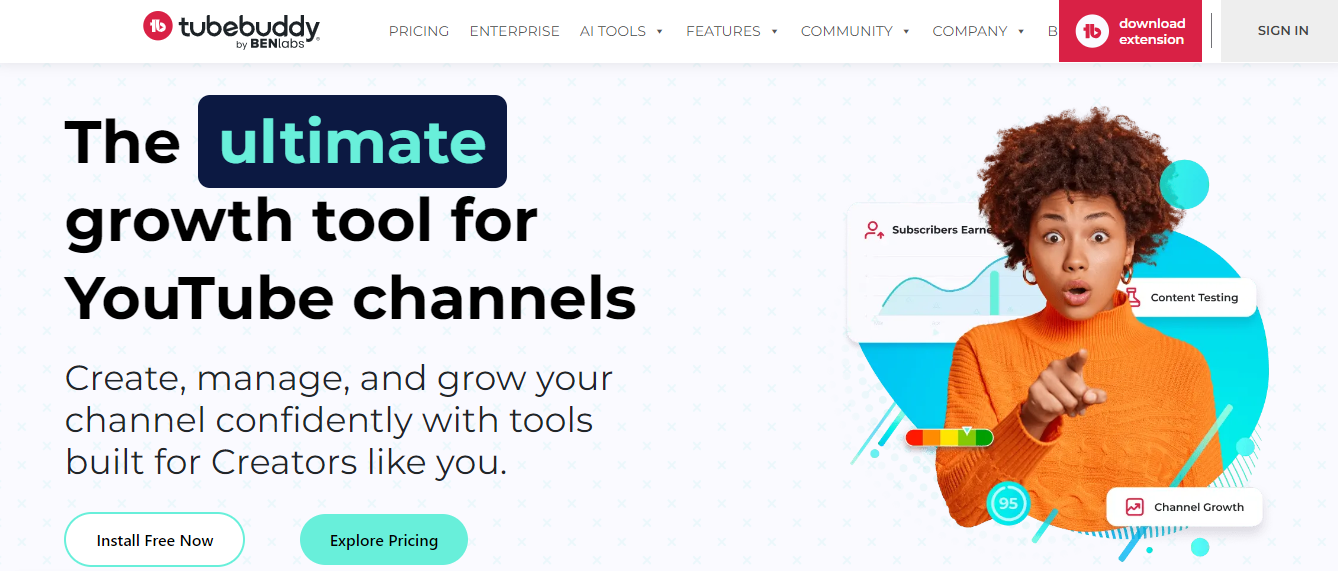
-
Create a Script or Outline: Organize your thoughts by writing a script or outline for your video. This will help you stay on track and ensure a logical flow of information.
Essential Tools for Creating Faceless Videos

It's easy to create faceless YouTube videos. You just need the right tools:
- Video Editing Software: Choose user-friendly video editing software like Typeframes which uses AI technology to make your faceless YouTube video creation process a breeze. All you need to start is some text and Typeframes' Text to Video Tool.
- Stock Footage and Music: Enhance your videos with visually appealing footage and music with Typeframes' stock footage library and AI-generated content.
- Screen Recording Tools: For tutorial-style videos, use screen recording software like OBS Studio or ScreenPal.
- Voiceover and Audio Editing: Record clear voiceovers using a quality microphone and edit audio with tools like Audacity or Adobe Audition.
- Thumbnail and Graphics Design: Create eye-catching thumbnails and graphics using tools like Canva or Adobe Photoshop.
Step-by-Step Process to Create a Faceless YouTube Video
Now that you have your tools ready, let's dive into the exact process to create your faceless YouTube video:
-
Topic Selection and Scriptwriting: Choose a topic based on your research and write a compelling script that engages your audience.
-
Generating Video Using Typeframes: Head over to Typeframes' Text to Video Tool. Add your video text in the box, select a color palette and click "Generate Video". Typeframes will generate a fully editable faceless YouTube video in a few minutes.
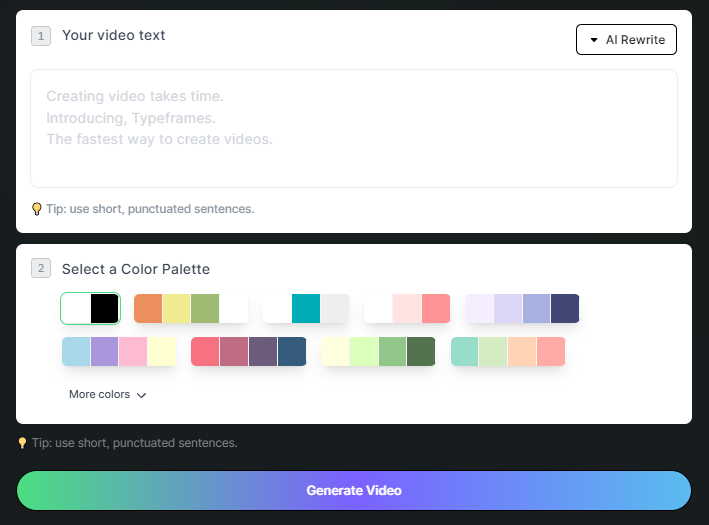
-
Recording Voiceovers: You can record a clear and engaging voiceover using a quality microphone and upload it to Typeframes. Alternatively, use an AI-generated voice from a vast selection of AI voices available at Typeframes.
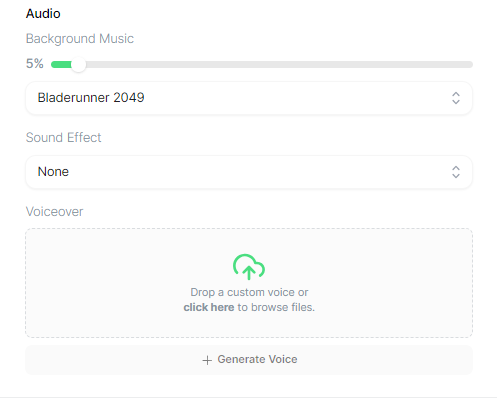
-
Editing and Assembling: Edit your video using Typeframes' comprehensive video editor, combining visuals, voiceovers, and music to create a cohesive and engaging final product.
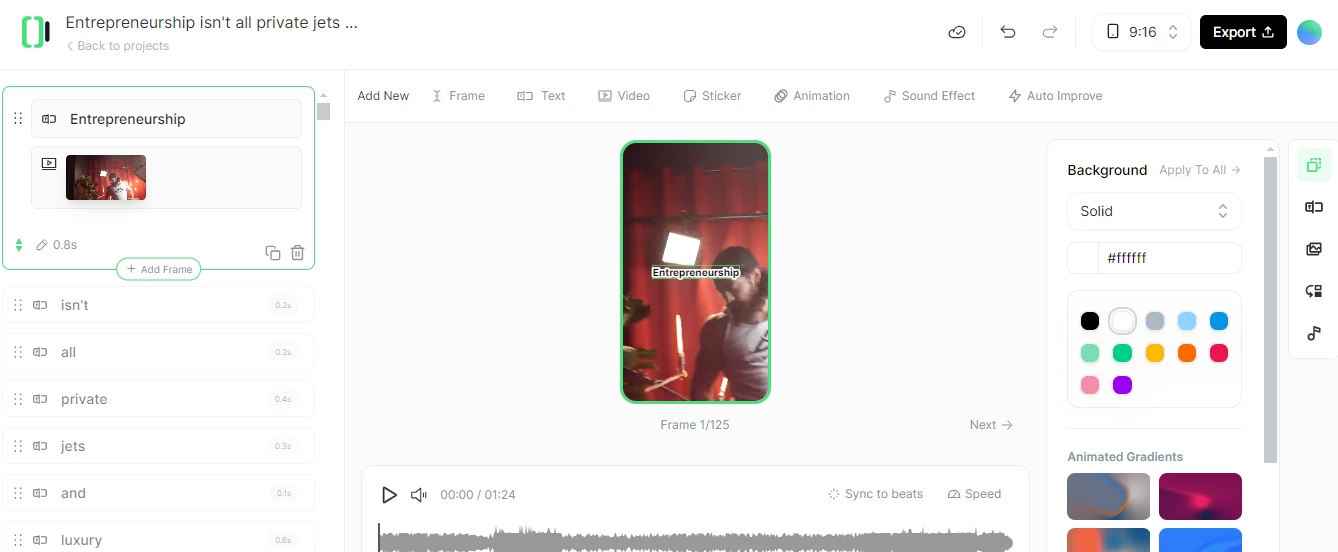
-
Optimizing for YouTube: Optimize your faceless video for YouTube by including relevant keywords in the title, description, and tags. Then create an attention-grabbing thumbnail to entice viewers to click.
Creating Engaging Visuals
To keep your audience engaged, it's essential to create visually appealing content:
- Types of Visuals: Incorporate a mix of stock footage, custom graphics, animations, and screen recordings to add variety to your video. Typeframes offers a wide range of text animations and effects to choose from.
- Using Stock Footage Effectively: Choose high-quality stock footage that aligns with your content and enhances your message.
- AI Graphics and Animations: Create custom AI graphics using Typeframes' built-in AI video generator. Create animations using tools like Adobe After Effects or Canva to add a unique touch to your videos.
Tips for Improving Your Faceless Videos
To take your faceless YouTube videos to the next level, consider these tips:
- Maintain High-Quality Audio and Visuals: Ensure your voiceovers are clear and free of background noise, and use high-quality visuals throughout your video.
- Engage Your Audience: Keep your audience engaged by using a conversational tone, asking questions, and encouraging interaction through comments.
- Optimize for SEO: Research relevant keywords and include them naturally in your video's title, description, and tags to improve your video's visibility in search results.
- Craft Attention-Grabbing Titles and Thumbnails: Create titles and thumbnails that accurately represent your content and entice viewers to click.
How to Monetize your Faceless YouTube Content

Once your channel starts gaining traction, consider these monetization strategies:
- YouTube AdSense: Enable monetization on your channel to earn revenue from ads played on your videos.
- Sponsorships and Brand Deals: Collaborate with brands that align with your niche and create sponsored content.
- Affiliate Marketing: Promote products or services you believe in and earn a commission for each sale made through your unique affiliate link.
- Selling Digital Products: Create and sell digital products like ebooks, courses, or templates related to your niche.
Conclusion
Now you know how to create faceless YouTube videos with Typeframes. This is an excellent way to share your knowledge and creativity with the world while maintaining your privacy. By following the steps outlined in this guide and utilizing the right tools, you can create engaging content that resonates with your audience.
Remember to plan your content, invest in quality tools like Typeframes, and continually improve your skills. With dedication and persistence, you can build a successful faceless YouTube channel and monetize your content.
For more inspiration and ideas, check out this article on faceless YouTube channel ideas.
Happy creating!
Create viral TikTok videos in minutes with Typeframes' AI-powered video generator. Learn tips and tricks to boost your TikTok game today!
Discover how Typeframes simplifies the AI video creation process, allowing you to create professional-quality videos that enhance user engagement, SEO, and conversions.
Transform your audio content into engaging videos with Typeframes' Audio to Video feature. Follow this step-by-step guide to create captivating videos effortlessly using AI.

Learn what an explainer video is and how it can help your business.
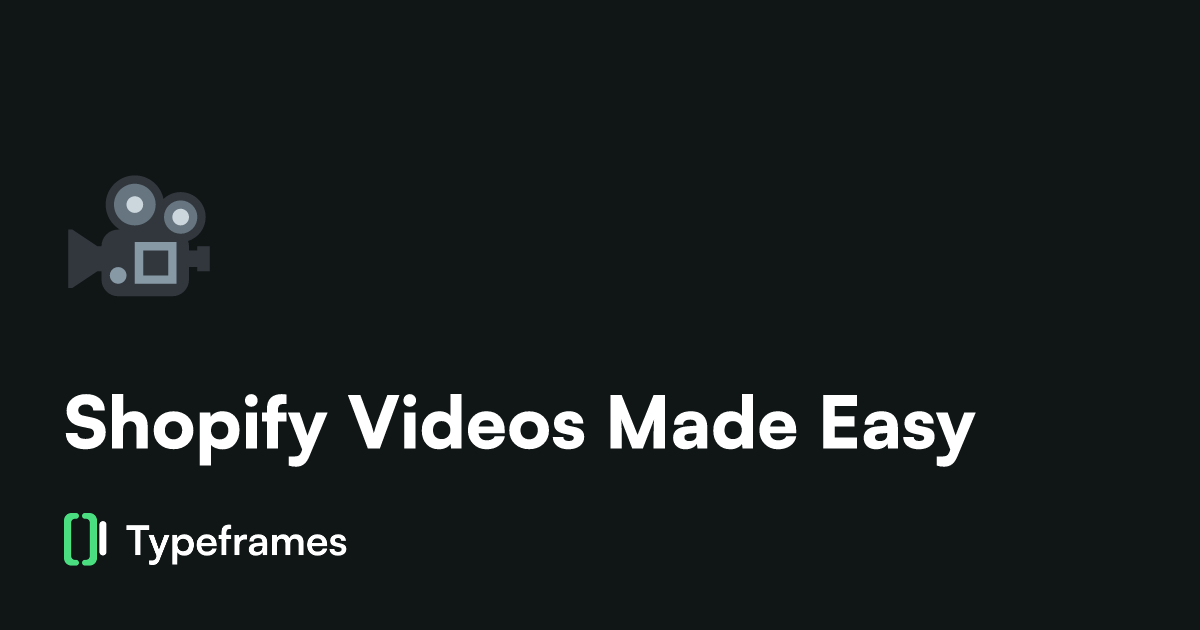
Unleash the power of video on your Shopify store with this full guide to AI generated shopify videos that boost sales and engage customers.
Transform Reddit posts into captivating videos with Typeframes' Reddit Video Maker. Learn how to create engaging content that boosts your online presence and drives traffic to your website.
Discover how Typeframes simplifies the process of converting text into captivating videos, making video creation accessible to everyone. Learn about its key features, benefits, and how to create stunning videos in just a few steps.
TikTok video size and aspect ratio are important for creating engaging content. Learn the best dimensions for TikTok videos and how to create them.
Elevate your TikTok game with these top 10 video creation tools designed for influencers. Discover features that enhance creativity, streamline editing, and boost engagement.
Get more engagement on Twitter with these 10 video tools that will help you create professional, captivating videos with minimal effort.
Discover the top faceless AI video generators of 2024, how they work, and how you can create engaging videos for marketing, education, or social media without being on camera.
Discover how to launch and grow a faceless YouTube channel in 2024 with our comprehensive guide, covering niche selection, content creation, and monetization strategies.
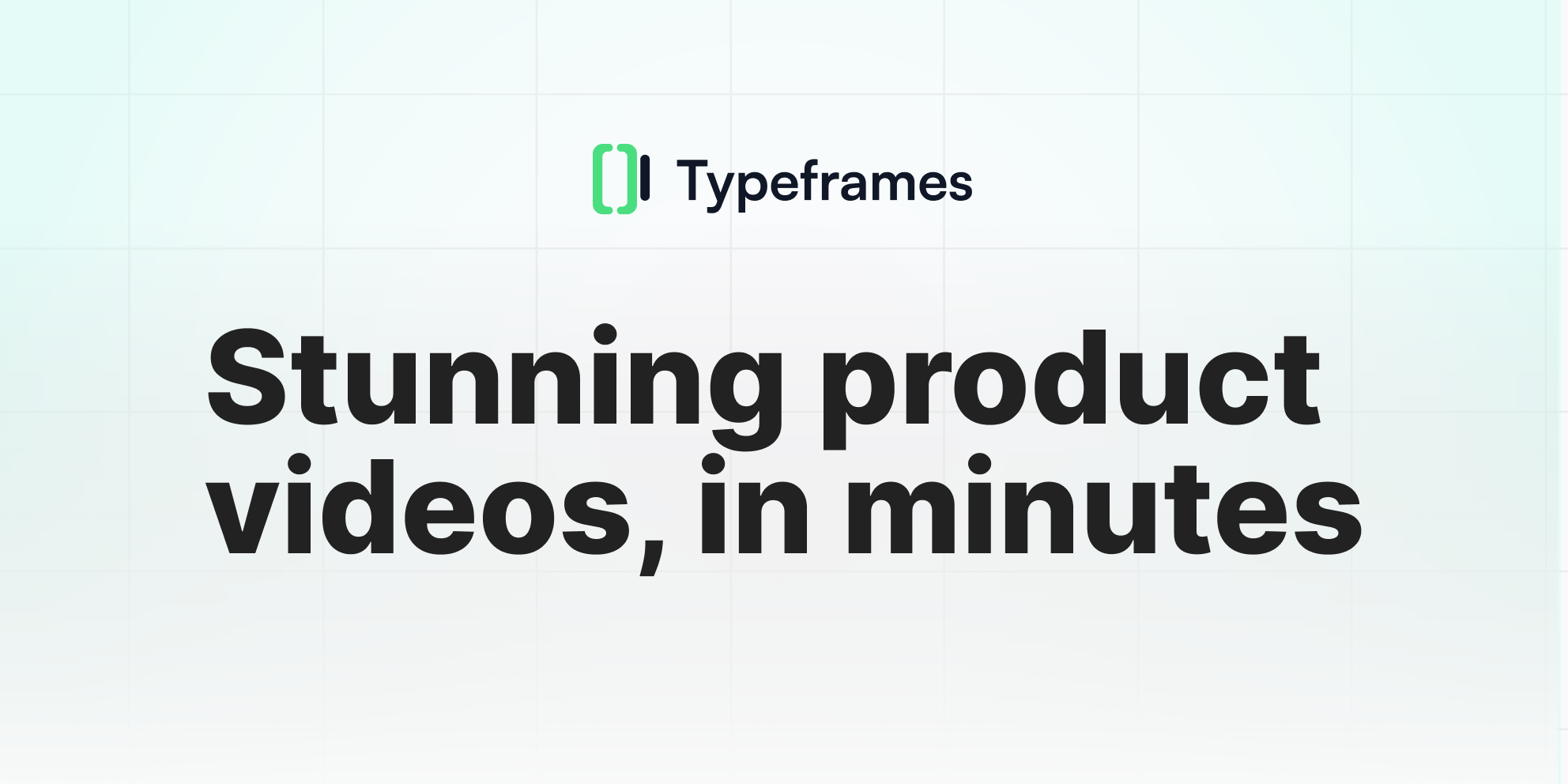
Announcing Typeframes, a software that allows you to easily convert text into stunning product videos.
Discover how Typeframes simplifies the process of creating engaging short video clips from YouTube content, saving you time and effort while boosting your online presence.
