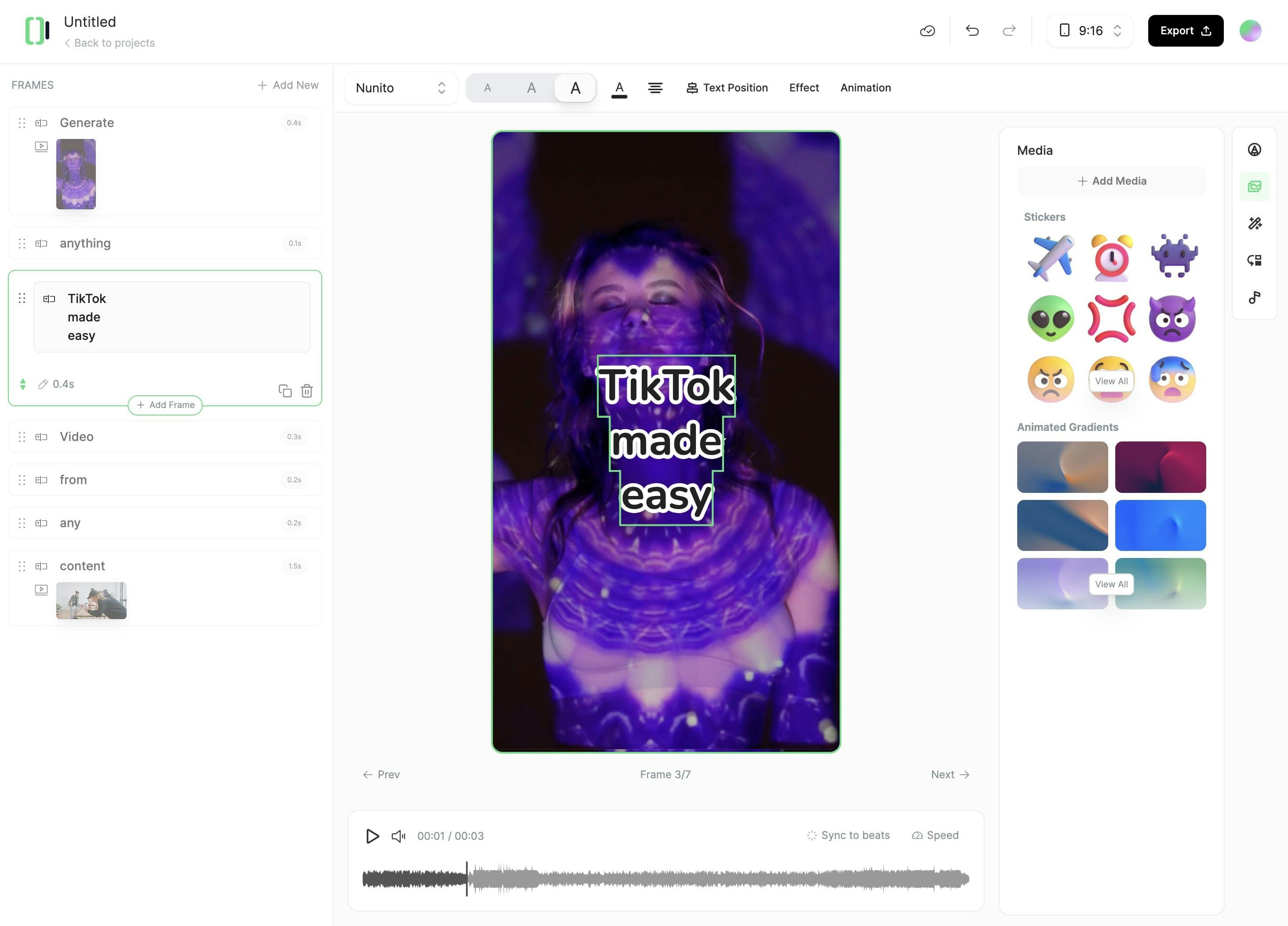Article-to-video Converter
Generate video content instantly just from a single website URL.
Generate Now
click here to browse files.
Output Example

Generate video content instantly just from a single website URL.
Output Example

Copy and paste your article URL into the text field. Typeframes' Article-to-Video tool will automatically analyze your article, extracting key points to create an engaging video.
Typeframes offers a wide range of customization options. You can adjust the animations, transitions, and effects to ensure your video aligns with your brand and resonates with your audience. The tool also allows for real-time previewing of your video as you make changes.
Once you're satisfied with the final product, you can export your video in multiple formats and quality levels, optimized for various platforms. This ensures optimal video quality and playback across all devices, making it easier to share your content on social media platforms.
Typeframes' diverse tools makes video creation effortless.From text and website content to social media posts, turn any idea into captivating video content!
Whether it's a blog post, social media caption, or any text content, start by writing the words you want to bring to life.
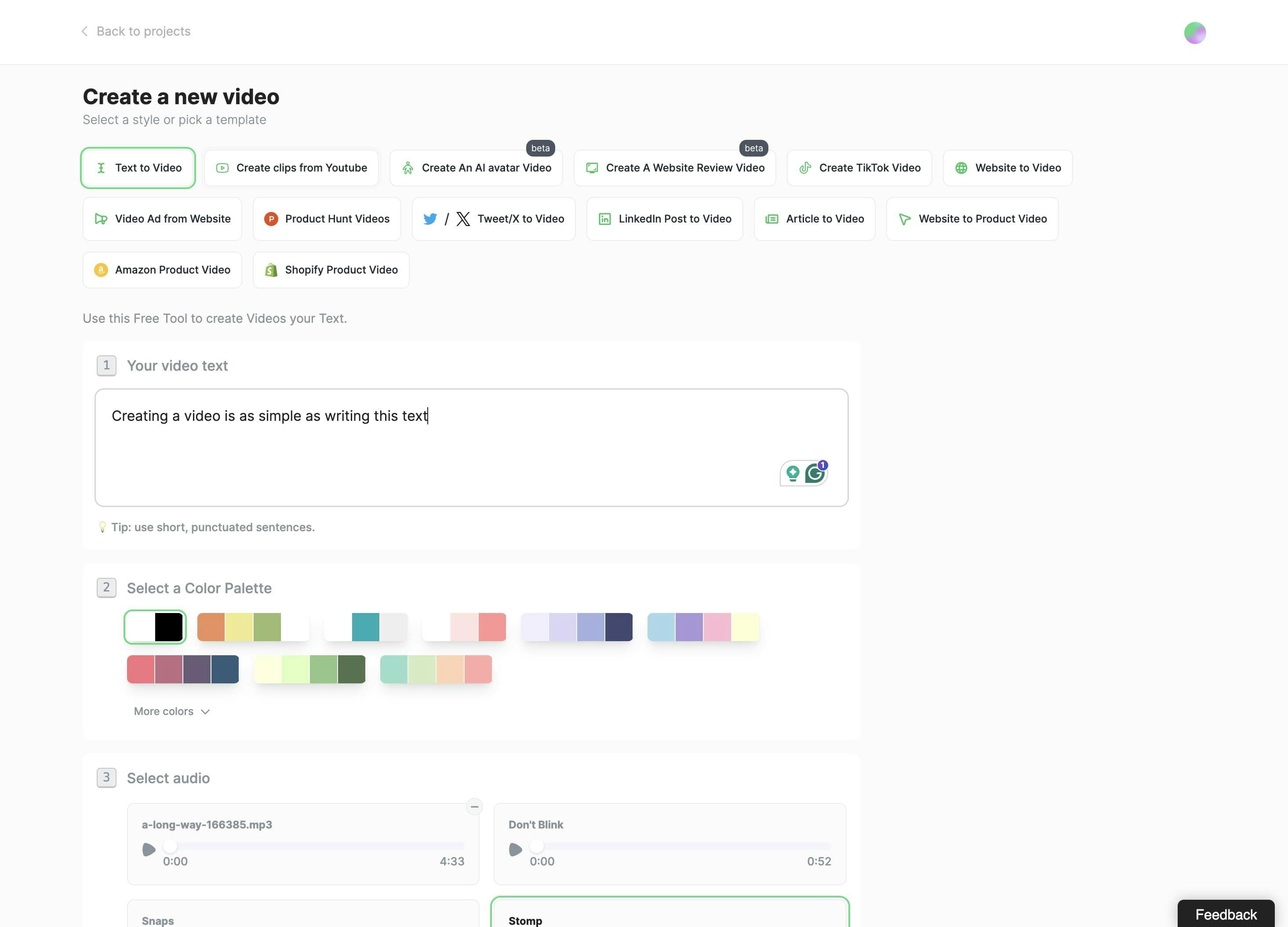
Typeframes gives you the tools to make your story uniquely yours.
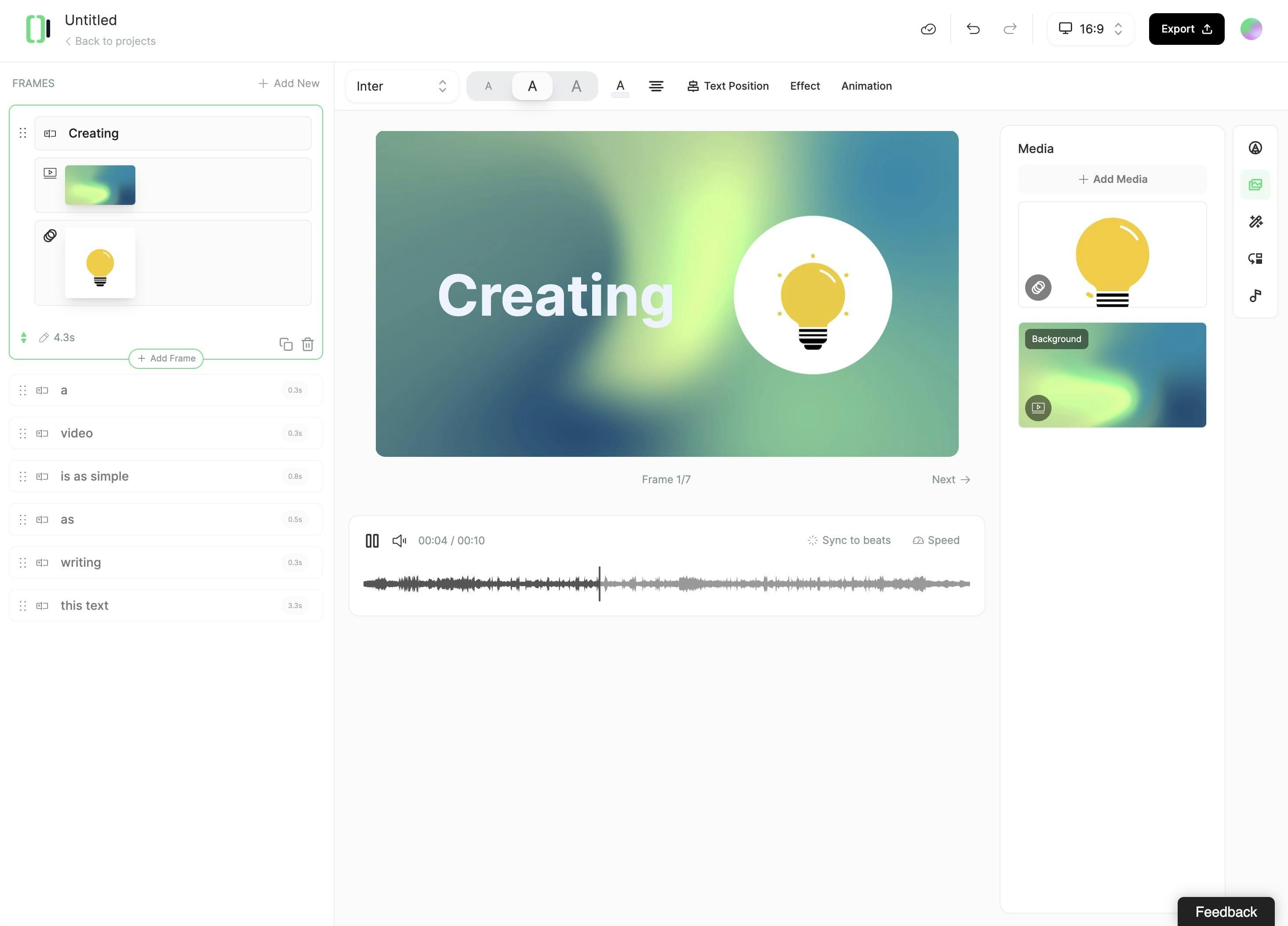
Create perfect videos for social media, grab attention, and grow your business.