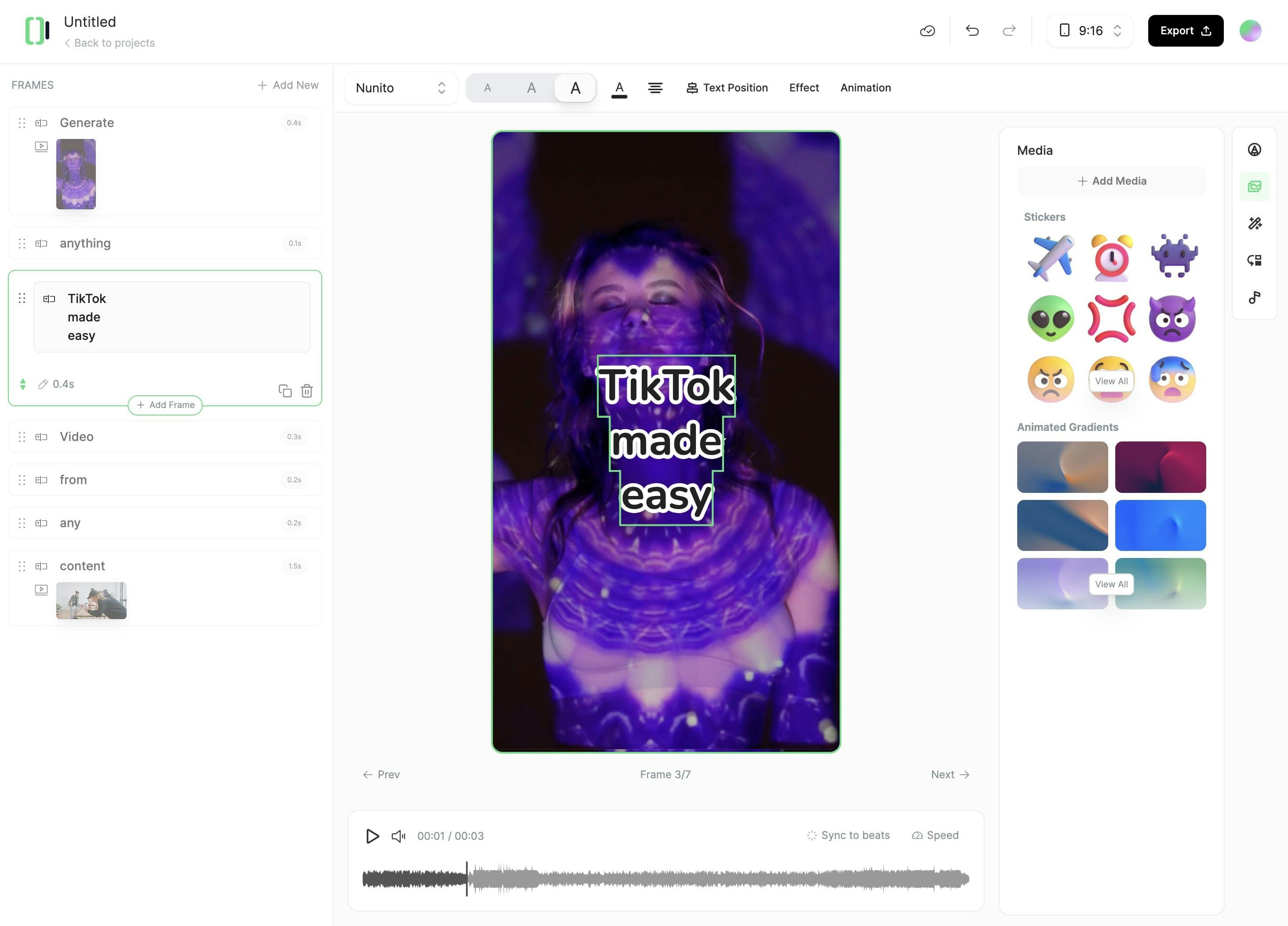Turn Audio into Video
Make engaging videos from your podcasts, interviews, or any audio content. Generated videos are fully editable.
Generate Now
click here to browse files.
Output Example

Make engaging videos from your podcasts, interviews, or any audio content. Generated videos are fully editable.
Output Example

Upload your podcast, interview, or any audio content into Typeframes. Our AI will automatically analyze your audio and extract the key elements to create an engaging video.
Typeframes offers a wide range of customization options. Specify what you'd like to get extracted, choose your screen ratio, decide if you want to add video footage, and select the number of extracts you want. Our AI will adapt the video to your preferences and needs.
Once you've set your preferences, Typeframes will find the most interesting parts of your audio and generate engaging subtitles and video footage. You can preview your video in real-time, and once you're satisfied, export your video in your desired format.
Typeframes' diverse tools makes video creation effortless.From text and website content to social media posts, turn any idea into captivating video content!
Whether it's a blog post, social media caption, or any text content, start by writing the words you want to bring to life.
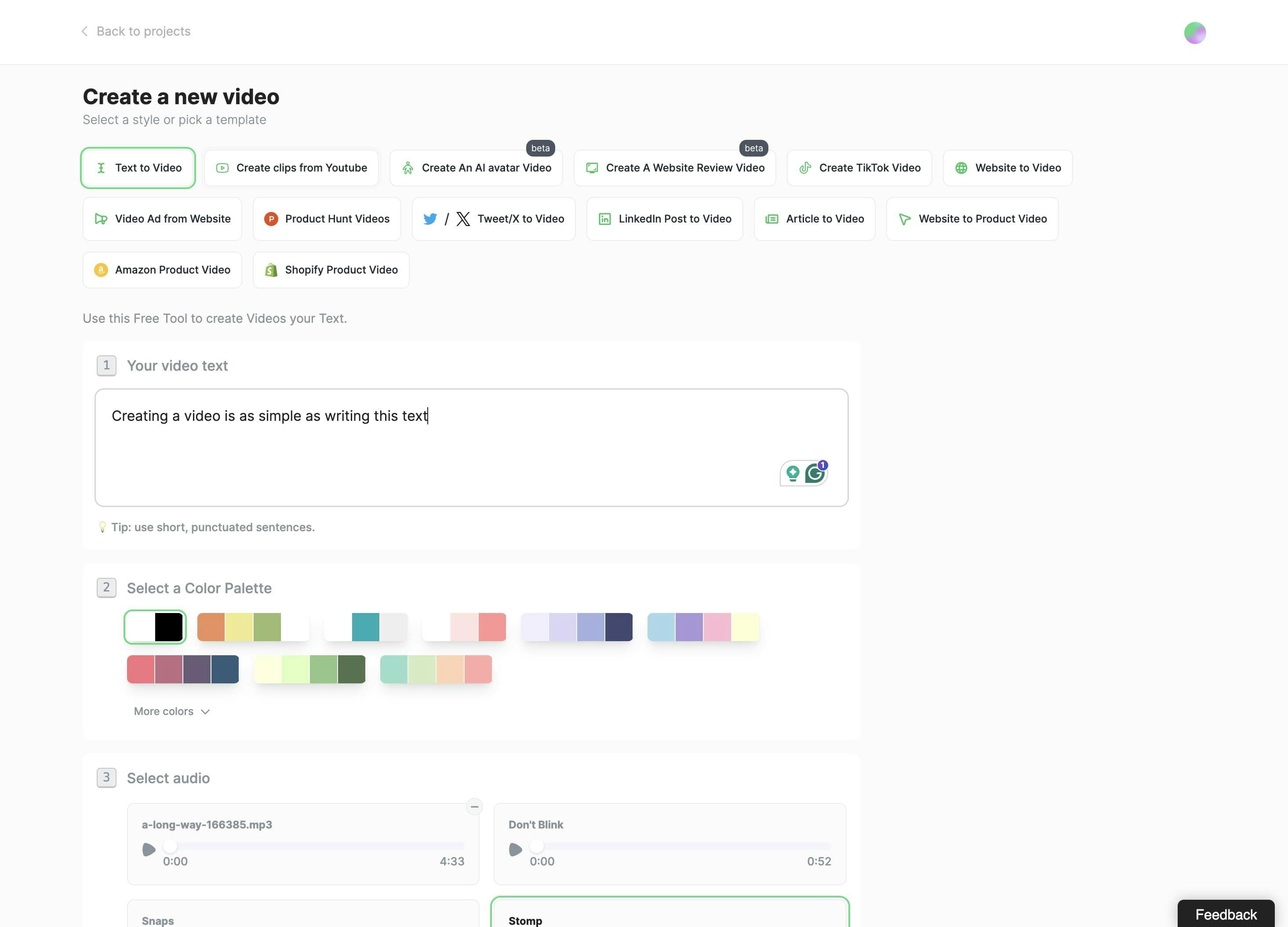
Typeframes gives you the tools to make your story uniquely yours.
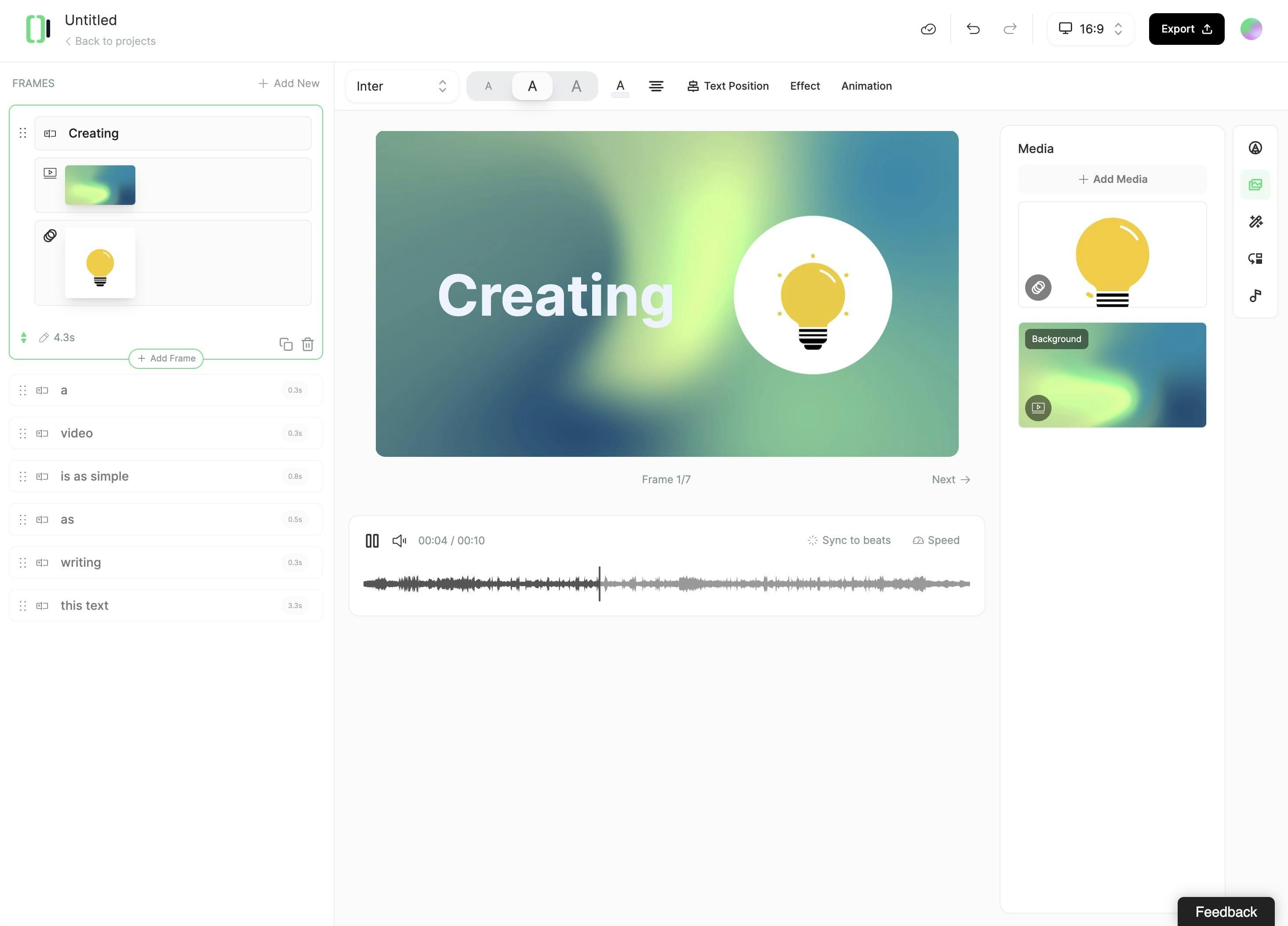
Create perfect videos for social media, grab attention, and grow your business.